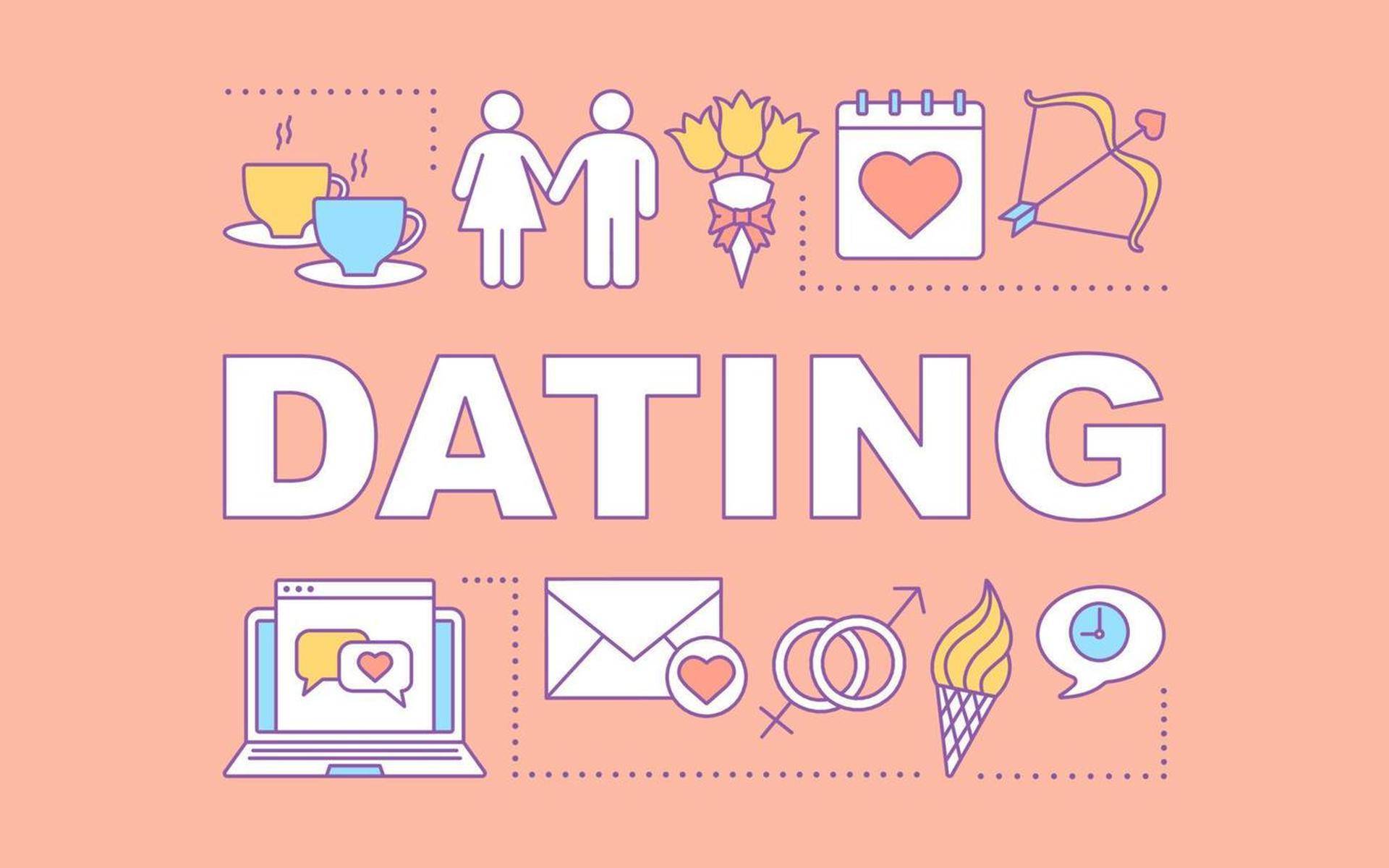How to Extend Your Domain’s Lifespan: TLDs, Flagging Risks, and Best Practices
You’ve spent hours crafting the perfect prelander or landing page for your mVAS, Dating, IVR or PIN API campaign—designed to grab attention and drive conversions. But just as traffic starts rolling in, your domain gets flagged, blocked, and suddenly, everything grinds to a halt. Sound familiar?
If you’re running Traffic Company campaigns and using your own domains for your creatives, keeping them live is critical to maintaining steady traffic and revenue. However, many partners still fail to manage domain safety properly. Using high-risk top level domains, unsecured hosting, or spam-triggering elements fast-tracks your domain to Google’s blacklist, inevitably leading to bans on ad networks and browsers.
But here’s the reality: You CAN make your domains last longer and reduce the frequency of flags and blocks. Our team is here to support you in making the right choices for domain longevity. If you need tailored advice, don’t hesitate to reach out to your Account Manager, we are here to help! For now, let’s dive in! This guide will break down:
✅ Why domains get flagged & how web safety systems work
✅ Which Top Level Domains keep you under the radar longer
✅ Tips on combating flagged domains
✅ Best practices for domain rotation & staying ahead of the system
What are the Common Reasons Domains get Flagged?
As you may already know, web security systems, search engines, social media platforms, browsers, payment processors, and ad networks continuously monitor domains for patterns linked to malware, scams, and deceptive content. Services like Google Safe Browsing (GSB), Microsoft Defender SmartScreen, and major ISPs use automated detection tools to flag suspicious domains.
Once flagged, your domain can be blacklisted across multiple platforms, often leading to Instant loss of traffic or add accounts getting flagged or banned due to landing page violations. Here are the most common reasons why domains get flagged.
1. Top-Level Domains: Which Ones to Use and Avoid
A top level domain is the last part of a domain name, appearing after the final dot (.e.g., .com, .org etc). TLDs are the highest level in the domain name system (DNS) hierarchy. However certain Top Level Domains have a higher risk of getting flagged faster due to their association with spam and phishing. Below we explore both untrusted and trusted TLDs.
❌ Common Top Level Domains that get flagged quickly:
.tk, .ml, .ga, .cf, .gq - Free and are often misused
.xyz - Heavily used for spam
.xyz .top, .club, .best, .win - Cheap, often exploited and flagged in bulk
.info - Once useful, now mostly blacklisted for spam use
✅ Safe and Trusted Top Level Domains with Longer Lifespans:
Description
.com - The gold standard. Most trusted, least likely to trigger bans
.net .org .co - Safe alternatives with less scrutiny
.ai .io - Rising in popularity, useful for bypassing initial spam filters
Country-Specific TLDs (.nl, .de, .fr, .uk, .ca) - Country-specific TLDs are highly trusted because they are regulated and require specific registration criteria, therefore harder to blacklist
.edu & .gov - Reserved for educational institutions and government agencies, making them extremely secure
.store & .shop - Generally safe if registered with a reputable provider
💡Tip: Rotate through trusted TLDs and avoid repeatedly using flagged ones.
2. Redirect Spam & Intrusive Pop-Ups
Auto-redirects, forced downloads, and aggressive pop-ups are red flags for web security systems. If your page uses aggressive pop-ups, redirects and downloads, especially before a user engages, it triggers anti-spam filters in browsers and ad networks.
3. Cheap Hosting & Weak Security
Where you host your domain can determine how long it stays live. Shared hosting on flagged IPs increases the likelihood of blacklisting, even if your content is clean. If your domain sits on a server known for spam or scams, it may get flagged automatically, even before it receives traffic. The use of suspicious hosting providers will increase the likelihood of premature bans.
4. Malware & Phishing Detection
If your prelander or landing page contains scripts or code that resemble malicious activity, browser security filters and web safety services may automatically flag your domain, even if it isn’t actually harmful. Google Safe Browsing, Microsoft Defender SmartScreen, and antivirus tools use pattern recognition to detect potential threats, meaning that certain JavaScript functions, obscure code, or aggressive redirect scripts can be mistakenly identified as phishing attempts or malware. Even minor tracking pixels, if poorly implemented or sourced from flagged networks, can contribute to these warnings.
Best Practices to Keep Your Domains Running Longer
Securing your domain is more than just choosing the right TLD - you need to implement best practices to avoid GSB detection algorithms, ad network bans, and blacklists. By following these strategies, you can extend the lifespan of your domains, maintain traffic flow, and reduce downtime caused by flagged sites.
1. Use a Trusted Domain Registrar & Enable Privacy Protection
- Use TLDs that are less likely to trigger security warnings and are generally viewed as more trustworthy by browsers and ad networks.
- Register domains with reputable providers like Namecheap, GoDaddy, Google Domains and Cloudflare to avoid security vulnerabilities.
- Avoid cheap or bulk resellers, as their domains are often monitored more aggressively.
- Enable WHOIS privacy protection to prevent spammers from scraping your details and reduce tracking by blacklists.
2. Choose Secure Hosting & Enable SSL (HTTPS)
- Avoid Suspicious Hosting Providers - Your hosting provider matters! Stick to reputable hosting companies
- Avoid suspicious offshore or “bulletproof” hosting, as they are frequently monitored and blacklisted.
- Ensure SSL (HTTPS) is enabled on all domains—Google prioritizes secure sites, and non-HTTPS domains are flagged faster.
💡Tip: Using Cloudflare or a CDN can also help obscure your direct IP and add an extra layer of security.
3. Rotate Domains & Use Subdomains Strategically
- Set up a domain rotation system to avoid overusing a single domain.
- Consider using subdomains, as they often last longer than new root domains before getting flagged.
4. Monitor Blacklists & Scan for Security Issues
- Check your domains frequently using: Google Transparency Report, Spamhaus, MXToolbox, and VirusTotal.
- Regularly scan for malware using Sucuri SiteCheck or Google Search Console’s Security Issues section to detect and fix vulnerabilities before they escalate.
5. Keep Redirects & Pop-Ups Under Control
- Use delayed redirects instead of instant ones to avoid pattern detection.
- Limit exit pop-ups—too many aggressive pop-ups quickly flag your domain as spam.
- Ensure redirect patterns vary based on traffic sources to avoid triggering automated detection systems.
Key Takeaways for Traffic Company Partners
Web safety systems are evolving, and failure to adapt can result in blacklisted domains, lost revenue, and stalled campaigns. Stay ahead of the curve by securing your setup, rotating top level domains strategically, and continuously monitoring your reputation to ensure maximum conversions and campaign longevity.
Navigating domain safety can be complex, but you don’t have to do it alone. Our team actively monitors trends in domain flagging and security risks - ask your Account Manager for expert guidance on optimizing your setup. By following these best practices, you ensure your Traffic Company campaigns stay live and profitable for longer, whether it be for mVAS, PIN API or click2call. If you haven't already, create an account today to unlock our advanced dashboard, top converting campaigns and the expertise of our seasoned team!