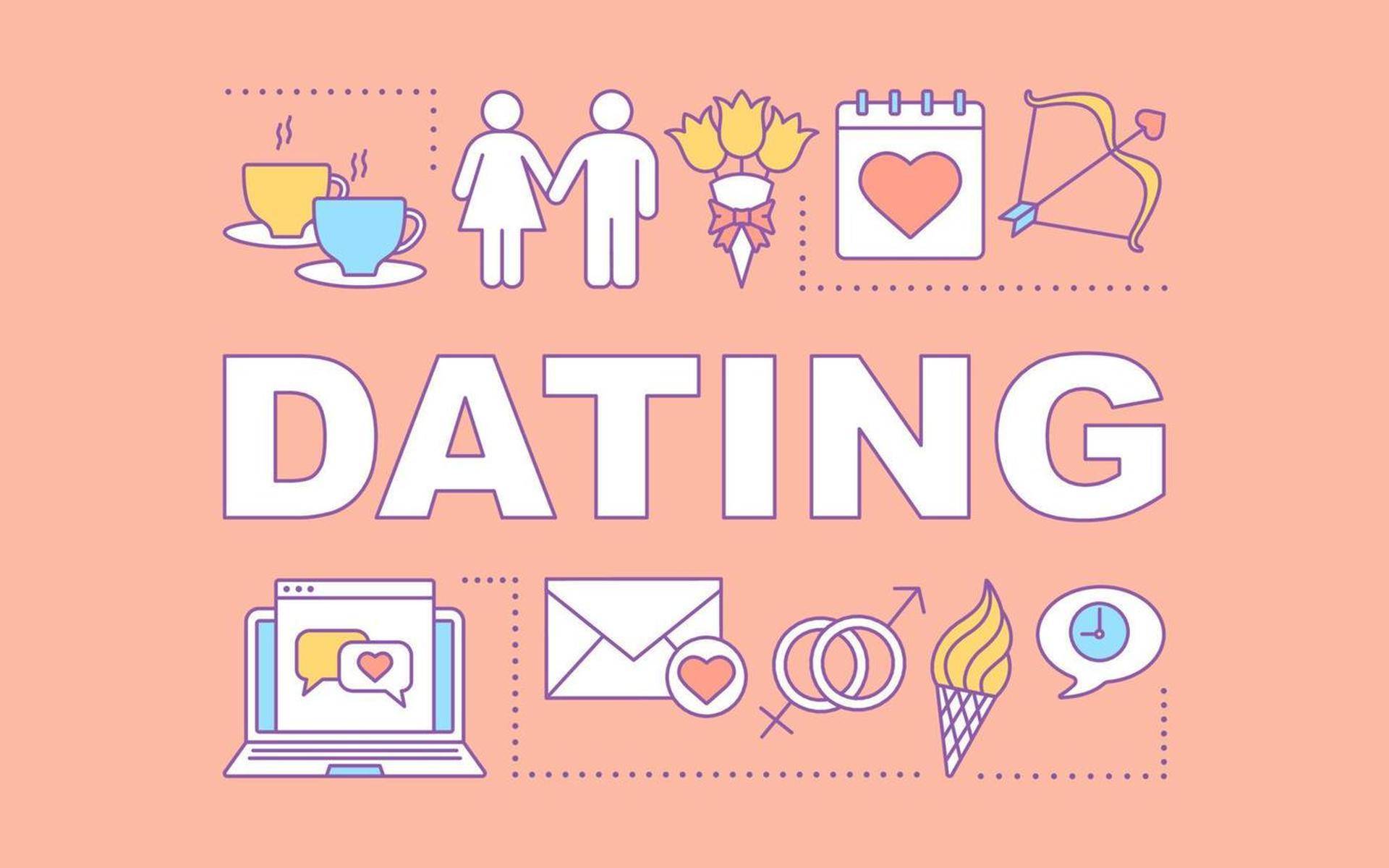Key Lessons after Running a Few Weeks of Click to Call Campaigns
We have been testing and finetuning our Click to Call offers for a while now, but in the end it's most important what our promoters will experience when working with this new product. This is why we asked one of our top-performing promoters to set up a case study and share his findings with us for some real inside information. Below you can read how he set up his first trial and what he experienced through this complete process.
A few months ago my affiliate manager Wouter (great guy btw), told me about a new product that they were testing and launching: Click to call/IVR sweepstakes. Having been mostly running mobile content for the last few years I had no experience in either running Click to Call or sweepstakes. He assured me that the potential was huge, so I set off researching this vertical.
Researching the market
First of all, I looked through some well-known affiliate forums (such as STM) to see if other people already had asked questions or posted about running Click to Call offers. Unfortunately, this was not the case but this also meant that this was something new that not a lot of people were running. While this can be a bad thing, I saw it as an opportunity. I did find a lot of information about sweeps and on what kind of traffic sources they ran best. I saw most people were either running sweepstake campaigns on pop (pop-under/pop-up) or push networks. I decided I wanted to start with some pop campaigns as I was familiar with this traffic type already.
Before I set up my campaigns, I started doing some spying on other sweepstake campaigns that affiliates were promoting by going to all kinds of websites and seeing what kind of banners and pop-unders would appear. This gave me already a good idea of what kind of prelanders and angles people were using in their sweepstake campaigns. To gain even more information I used Adplexity to give me a more in-depth overview of what kind of prelanders were being run. In Adplexity I just searched different keywords such as “iPhone”, “win”, “congratulations” and various other words and sorted the results to show campaigns that had received the most traffic.

Setting up test campaigns
Most normal sweepstake offers are only available in tier 1 (expensive) countries. There aren't a lot of sweepstake offers in South America or Asia. Thus, even though I would not know until I tested it, I assumed that the prelanders running in the US would also work in other countries I wanted to target for my Click to Call campaigns. What i found very useful is that Traffic Company provides all kinds of prelanders that I could use for my campaigns, these were already translated and ready to use. This saved me a lot of time and effort. Now that I had enough information and resources, I launched some campaigns in Algeria, Indonesia and Thailand on various pop ad networks. Already in the first hour, my campaigns were showing a lot of promise. Certain carriers were performing better than others, thankfully I already split up my campaigns; each campaign targeting a different carrier.
After a few days of scaling my pop campaigns and launching new campaigns in new geo’s, it was time to also start scaling to a new traffic type: push. Because I had some statistics showing which prelanders worked well in each geo, I already had a proven funnel. However, in push there is one more thing added to your flow compared to running pop campaigns: the push creative. This meant I had to do some research again. Adplexity helped me with this as they also offer spying tools on push campaigns, showing what kind of campaigns are being run and where they are being run. Again I sorted by campaigns that were receiving the most traffic and found out that even for push the prelanders being used are the same as for pop. I copied all the various creatives I found, the icon, headline and description.
To not make things too complicated, my push campaigns consisted of the same prelanders as I used for my pop campaigns and I decided to first split-test the various push icons I had collected. In each campaign I used 3 different icons with the same headline and description. After getting the best icon I started split testing various headlines and descriptions in combination with the best performing icon. After several weeks of testing pop and push campaigns, I found my winning prelanders, push creatives and traffic sources.
Key lessons after running a few weeks of Click to Call campaigns
1. Running bigger volumes is important
Click to Call offers are run on a rev share payout model. So if you run lower volume campaigns, the fluctuation in payout can easily turn a profitable campaign from yesterday into a campaign with loss today. If you run bigger volumes, you neglect this risk and decrease the change of relatively high fluctuations. Also, it can happen that one day a campaign can have a negative of 10% ROI, but the next day the same campaign can have 100% positive ROI. Don’t be afraid of some lower ROI campaigns, it happens and it is to be expected when promoting Click to Call offers.
2. Higher prelander CTR does not mean better performance
Sometimes a prelander has a lower CTR (Click-Through-Rate) than another prelander I tested, but the conversion rate was way higher. Therefore do not dismiss prelanders that have lower CTR’s than others just based on the CTR.
3. Your push creative’s angle is important, but not everything
First I tested a lot of push creatives where I tried to make the push icon and headline match the angle on my prelanders. However, I found out that this is not important. What was important was the CTR of my push creative. Even if I used clickbait headlines that did not match the angle of my prelander, the performance did not drop compared to push creatives that matched the tone of my prelanders. Although it differed per country and source, I always aim at getting around 1% CTR on my push creatives.
After scaling a lot, to more geo’s and more traffic sources, I ran into the problem of managing my campaigns. Click to Call offers can vary a lot in performance from day to day and managing hundreds of campaigns manually is a lot of work. After talking to Wouter, Traffic Company decided to make an API available where I can see realtime performance of geo’s + carrier combinations. After this was developed, I hired a tech guy to develop my own system that would access the API of Traffic Company and based on the realtime performance of a carrier would automatically enable or disable campaigns.
This is how it works:
I create a campaign in my tracker, for example targeting Algeria, Djezzy, and submit it to a traffic source. I use the Campaign ID that is listed in the traffic source as the identifier my system should use if it wants to enable or disable a campaign. I add the Campaign ID to my system and link it to the geo and carrier I am targeting, specify the minimal eCPM I want it to have before enabling the campaign. This minimal eCPM you set is a bit of guesswork at the start, but soon you’ll find out what the minimal eCPM needs to be for your campaign for it to be profitable.
My system reads the API every 15 minutes and checks all geo’s and carriers for their current eCPM. Then it compares the minimal threshold I set to what the actual eCPM is for that carrier and if the eCPM is sufficient it enables the campaign via an API call to the traffic source.

This system ensured that I could keep on scaling without worrying that campaigns would go into massive losses if a certain carrier would be underperforming at any time.
Right now, after months of running campaigns successfully, I have collected data from hundreds of campaigns. This ensures that if I want to test new geo’s and carriers, all I have to do is take the best-performing prelanders and icons (and get them translated if necessary using One Hour Translation), launch the campaigns, add them to my campaign management system and see my revenue and ROI going up and up!